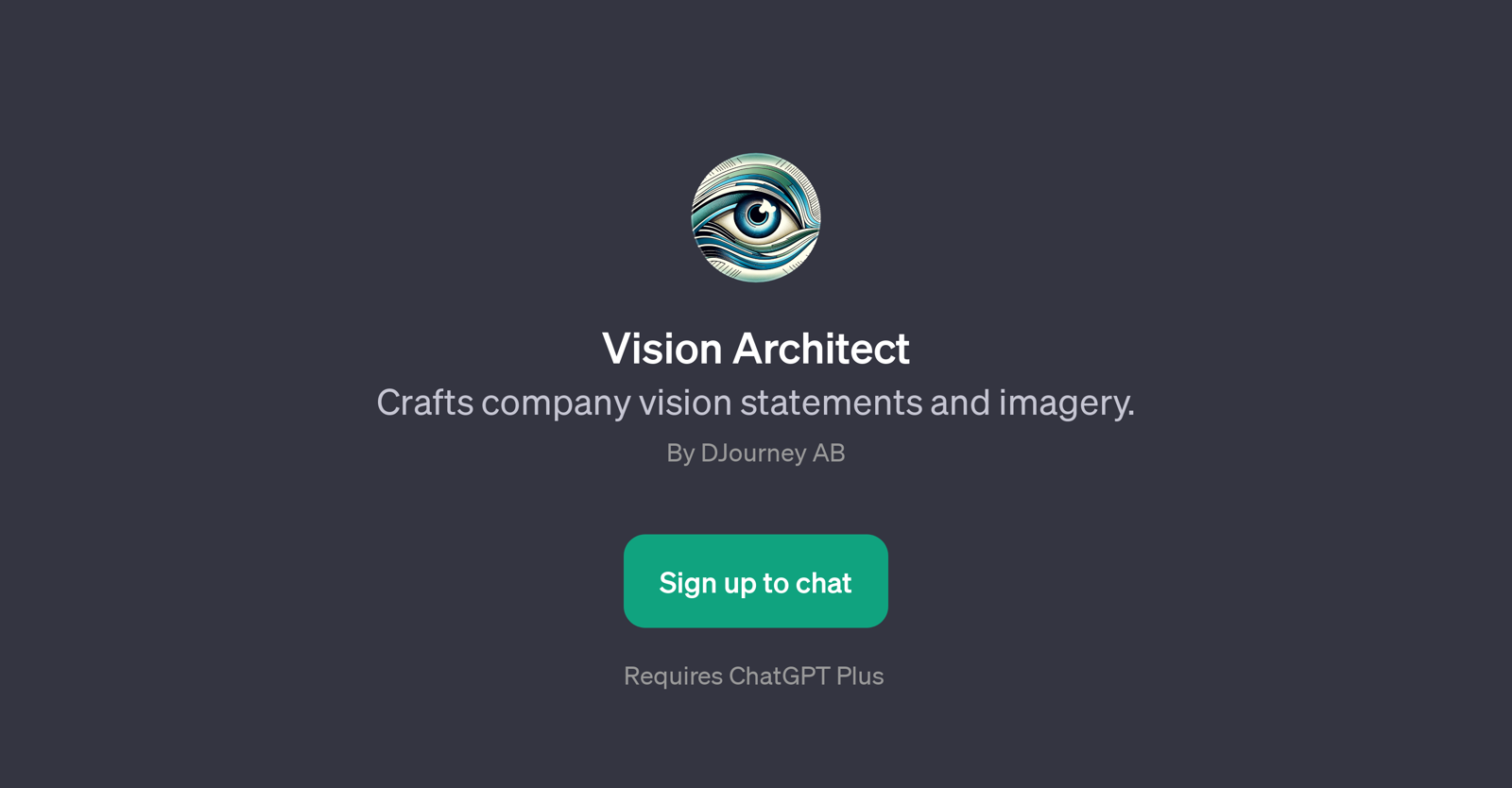Vision Architect
Vision Architect is an AI-powered GPT designed to craft company vision statements and imagery. Developed by DJourney AB, this tool leverages the capabilities of OpenAI's ChatGPT to generate insightful and tailored vision statements and visual concepts that represent a company's future aspirations and objectives.
It can be an invaluable resource for business professionals, leadership teams and entrepreneurs that are in the stage of defining or redefining their organizational vision.
It operates with an interactive communication model - it prompts the user for specific information about the company and based on the responses, it creates a descriptive and cohesive company vision.
Not only limited to crafting vision statements, Vision Architect also offers capabilities to generate visual interpretations of a company's goal and to visualize a long-term (such as 10-year) plan for the organization.
To use this GPT, a ChatGPT Plus subscription is required.
Would you recommend Vision Architect?
Help other people by letting them know if this AI was useful.
Feature requests



If you liked Vision Architect
Help
To prevent spam, some actions require being signed in. It's free and takes a few seconds.
Sign in with Google